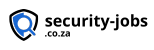FAQ
- Home
- FAQ
Frequently Asked Questions for Employers
Yes, please contact our support team here. We are here to help and we’ll add it as quickly as possible.
To create an employer account, click on the “Register” button on the homepage. Select “Employer” and fill in the required information, including your company name, email address, and contact details. Once you submit the form, you will be redirected to your dashboard.
After logging into your employer account, click on the “Post a Job” button. Fill in the job details, including the job title, description, requirements, and location. You can also set the application deadline and choose whether to receive applications via email or through our platform. Once you’ve entered all the necessary information, click “Submit” to publish your job listing.
The standard job posting is free. If you’d like to get your job post to be featured on top, the fee is R499. Your job post will be featured for 30 days.
Yes, you can edit or delete a job listing at any time. Simply log into your employer account, go to the “My Jobs” section, and select the job you wish to edit or delete. Make the necessary changes or choose to delete the listing and save your updates.
You can manage applications through your employer dashboard. In the “Applications” section, you can view, sort, and filter all received applications. You can also contact candidates directly through our platform or download their resumes for further review.
To attract the best candidates, make sure your job listings are detailed and clearly outline the job responsibilities, requirements, and benefits. Utilize our featured job posting option to increase visibility. Additionally, you can search our resume database to find qualified candidates and invite them to apply for your openings.
If you experience any technical issues, please contact our support team here. We are here to help and will address your concerns as quickly as possible.
Yes, we offer assistance with writing job descriptions to ensure they attract the right candidates. Please contact our support team here for more information.
To update your company profile, log into your employer account and navigate to the “Company Profile” section. Here, you can update your company information, upload a logo, and provide additional details about your organization to enhance your profile.